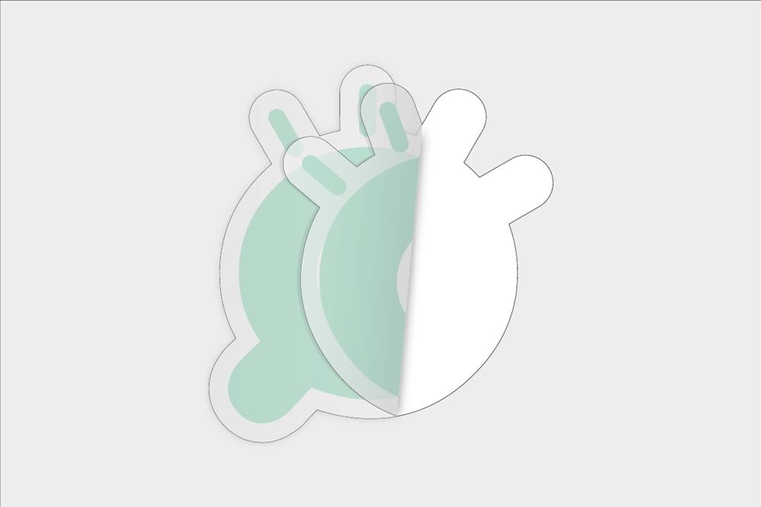
These are vinyl stickers with a clear background, where the design is on the sticky side. They are exclusively used for sticking on windows and seeing the design correctly from the other side, with a fully clear background with the option of having areas in white.
These personalised stickers are not for regular use, if you are looking for normal vinyl stickers, click here.
Customised Custom shape front-facing transparent vinyl Stickers are high quality, long-lasting (PVC) plastic stickers. If what you need is for your impression to last a long time even in the worst conditions, what you are looking for are vinyl adhesives.
With custom shape vinyl stickers you make sure that your design makes more impact than ever. We cut your following their external shape. If the design has separate parts, it will be united into a single sticker on a white background.
- Material: clear polymeric vinyl, 7 years of outdoor resistance (depending on conditions), permanent adhesive.
- Printing: UV ink plotter with CMYK + white inks. All printed parts have white underneath for opacity. Additionally, there can be white areas without other inks on top. For this, send files with transparent backgrounds and white where required.
MORE INFORMATION
- Presentation: bulk delivery in bags with predetermined quantities according to size and needs of the order./li>
- Production and shipping times: choose the options and quantity to see the estimated delivery time. Please note that there may be small delays due to causes beyond our control.
- Payment methods: credit card, PayPal, bank transfer.
How to customise?
Customising products with a customised shape is very easy at Qustommize. Where there are options available, choose the characteristics (invalid combinations will be crossed out), enter the size you require (in mm) and enter the quantity to view the price. In this case you won’t see a table of prices as you would with other products.
Click on “Add to basket”. You will be able to keep adding other products or click “customise” and upload your design. Since this is a customised product, you don’t have the option to create the design online. We recommend uploading a vector PDF, with two layers: one for printing and one for the cutting.
With these products, bear in mind that it is not possible to combine different designs in the same product. If you want several designs, you will need to add several products to the basket.
- Personalised stickers
- Personalised dome labels Round dome labels Square dome labels Rectangular dome labels
- Personalised vinyl stickers Round vinyl stickers Square vinyl stickers Rectangular vinyl stickers Custom shape vinyl stickers
- Personalised paper stickers Round paper stickers Square paper stickers Rectangular paper stickers Custom shape paper stickers
- Personalised inside window white vinyl stickers Round Front-facing white vinyl Stickers Square Front-facing white vinyl Stickers Rectangular Front-facing white vinyl Stickers Custom shape Front-facing white vinyl Stickers
- Personalised transparent vinyl stickers Round transparent vinyl stickers Square transparent vinyl stickers Rectangular transparent vinyl stickers Custom shape transparent vinyl stickers
- Personalised inside window transparent vinyl stickers Round front-facing transparent vinyl Stickers Square front-facing transparent vinyl Stickers Rectangular front-facing transparent vinyl Stickers Custom shape front-facing transparent vinyl Stickers
- DTF UV - Custom Decals (Background-Free Stickers)
- Custom
-
- One by one, in their final shape: They look nicer, but are more difficult to unstick.
- One by one, in a straight line with the pre-cut inside the shape: makes it easier to unstick the sticker.
- In pre-cut sheets: ideal for your own use, for placing the stickers in your own creations more quickly.
- One by one, in their final shape:
- One by one, in a straight line with the pre-cut inside the shape:
- In pre-cut sheets:
The shipping cost is always visible on the top right-hand side of our website. If you are in a special destination, we recommend checking the production times and destinations page for specific information.
The deadlines indicated on the website are estimates and not contractual, however, they are part of a commitment on our part to provide the best possible service. Except for cases of force majeure (such as issues with printing equipment, which are personally communicated), orders are dispatched to meet these timelines.
Likewise, the rate of successful deliveries of our chosen couriers is very high, although occasional issues beyond our control can occur, such as the customer being unavailable at the time of delivery or errors in the shipping address.
To avoid delays, we always recommend allowing extra days or selecting our express production option, which speeds up production by two business days.
That said, it’s important to note that we consistently meet delivery deadlines.
You have two options:
Design online with our online customisation tool. It´s just so easy!
Use our templates. For professionals!
-
In business since 2006
-
Fast production
-
We stick to deadlines
-
Secure payments with no commission.
-
Delivery £12,10 for all orders
-
If there is a problem with the product, we’ll refund your money
-
Our manufacturing takes place in Leon, Spain
-
Personalised service

